價格:免費
更新日期:2019-02-11
檔案大小:8.7 MB
目前版本:1.7
版本需求:需要 iOS 12.0 或以上版本。與 iPad 相容。
支援語言:英語

Cattle Transactions Database enables the entry of Cattle and Cattle Transactions data for Apple IPad users in the field and office.
Cattle Transactions Database presents a full featured add/edit/delete records for two Cattle data files: Cattle and Cattle Transactions. The Cattle file has data fields for Eartag, Herd ID, Name, Registration, Sex, Breed, Color and Birthdate. Pull down menus for Sex, Breeds and Colors exist for easy data selection and update for Cattle Breeds,Sex and Colors. All breed, sex and color data codes are also user configurable which allow the user to add and delete codes.
A user-configurable Search by Eartag, Name or Registration facility allows for the searching or a Catle record. The user can select the Cattle Search data field in the IPad Settings Section.
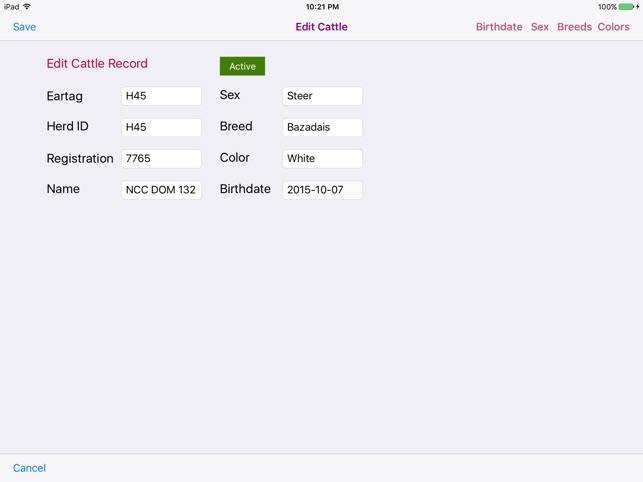
The Cattle Transactions file has data fields for Transaction Date, Description, Cattle Age, Salelot, FromHerd, ToHerd, FromName, ToName, FromLocation, ToLocation, FromType and ToType. Five pull-down menus for Age, FromHerd, ToHerd, FromName and ToName exist for easy data selection
and update for Cattle Transaction data fields.
Herd, Transaction Name, Location and Transaction Type information is user defined and configurable.
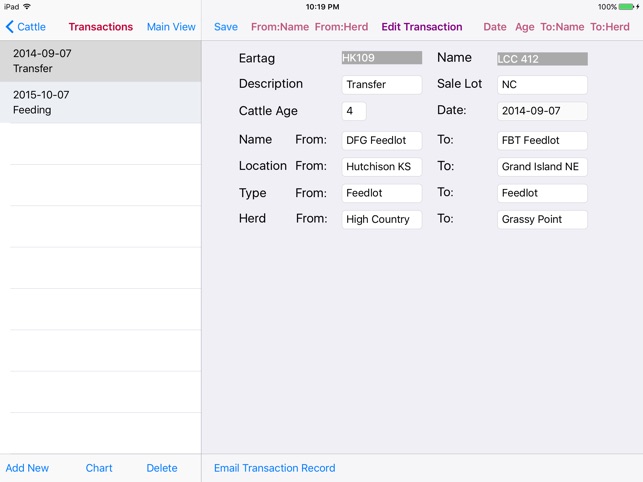
A Transactions Summary screen displays a listing of all Cattle Transactions for a selected Cattle sort by the Date of Transaction
All data fields in the Cattle and Cattle Transactions screen are user editable.
An email facilty allows for an easy email sending of a Cattle/Cattle Transaction data record and other user defined information. An Email File exist for the entering of Email Addresses/Names for easy selection of the Email Address in the Email Send Screen.
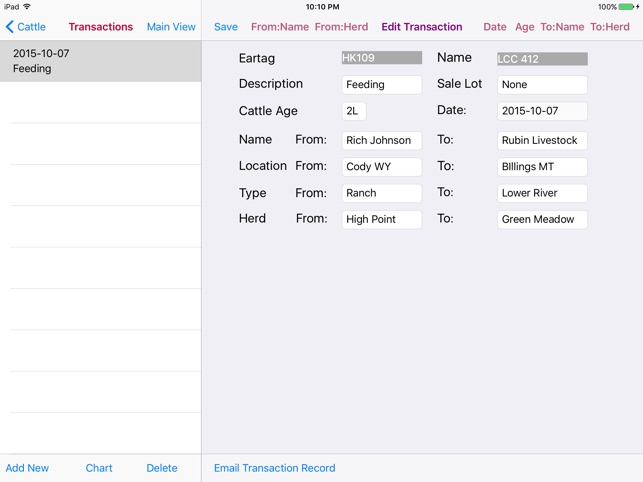
A Help Topics Menu provides user help information for Menu Navigation, Cattle Search, Add/Edit Cattle and Add/Edit Transaction screens.
Integration with the IOS 9 iCloud Drive. An iCloud button on the Main View enables the exporting of Cattle data to the Cattle Transactions folder on your iCloud Drive. The format of the export file is csv which integrates with the Apple Numbers app.
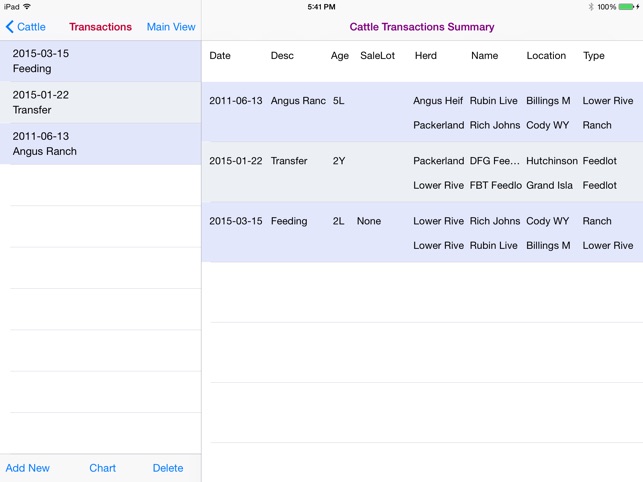
支援平台:iPad
